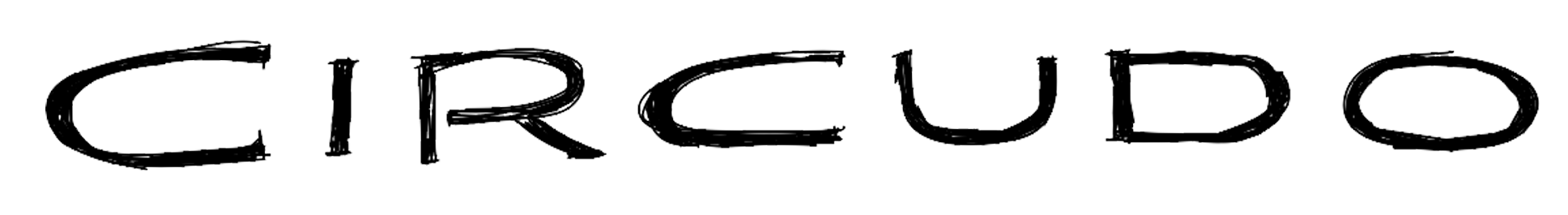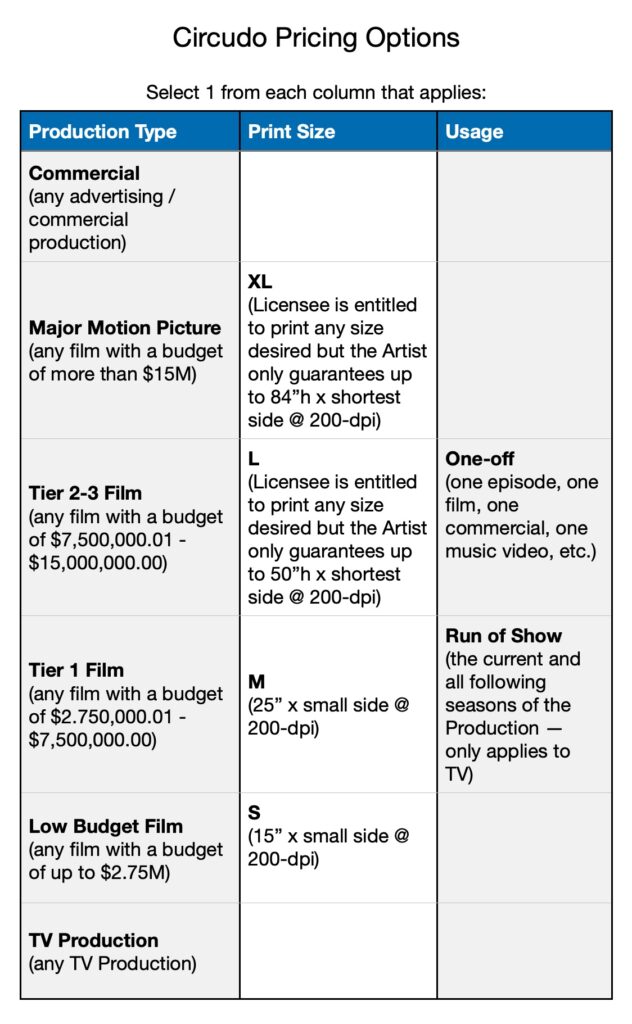User Guide
1. Browse Gallery & Pick Art
Circudo offers artwork to show in entertainment or commercial productions. You acquire a respective license and can download a high resolution file to print, frame and use on a set.
Browse the Gallery and pick a product.
3. Add to Cart / Wish List
Add the product to your shopping cart or save it in any of your wish lists to come back to it later. Create multiple wishlists, e.g. for different productions or sets. Share your wishlists with whoever needs to see or approve them. Transfer products from a wishlist to your shopping cart when needed.
4. Checkout
Fill in the required fields, don’t forget the name of the production you want to show the art in.
5. Registration / Login
Register or login to an existing account. Agree to the terms & conditions (licensing agreement) and confirm your order.
6. Download File
Download your printable high resolution file from the order confirmation page or your confirmation email.
User Guide
1. Browse Gallery & Pick Art
Circudo offers artwork to show in entertainment or commercial productions. You acquire a respective license and can download a high resolution file to print, frame and use on a set.
Browse the Gallery and pick a product.
3. Add to Cart / Wish List
Add the product to your shopping cart or save it in any of your wish lists to come back to it later. Create multiple wishlists, e.g. for different productions or sets. Share your wishlists with whoever needs to see or approve them. Transfer products from a wishlist to your shopping cart when needed.
4. Checkout
Fill in the required fields, don’t forget the name of the production you want to show the art in.
5. Registration / Login
Register or login to an existing account. Agree to the terms & conditions (licensing agreement) and confirm your order.
6. Download File
Download your printable high resolution file from the order confirmation page or your confirmation email.